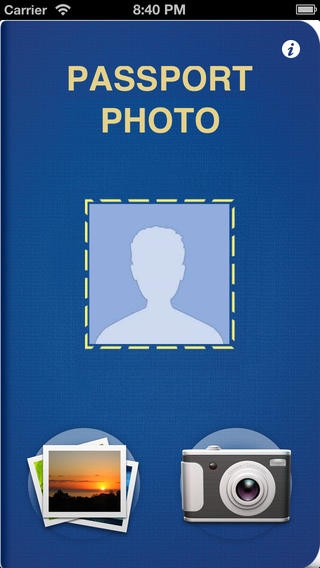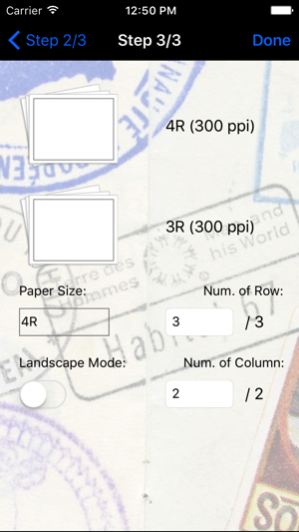Cool Passport Photo 護照相 2.5
Continue to app
Paid Version
Publisher Description
Benefits -Do you want to the combine several photos for 3R/4R printing ? -Do you want to set photos and combine into one photo together ? If yes, Cool Passport Photo can help you. Cool Passport Photo Pro is just what you want to prepare different size standards of the passport or ID photo . Workflow 1.Select multiple photo 2.Select # of photo output for 4R photo (2,4,8) 3.Build the photo & save back to the internal photo library. 優點 你要 3R/4R打印多張照片? 你要設置照片和一起結合成一張照片嗎? 如果是,Cool Passport photo 可以幫助你。 Cool Passport photo 正是要準備不同尺寸的標準,護照或身份證照片。 工作流程 1.選擇多個照片 2.選擇照片輸出4R相片(2,4,8) 3.Build照片和救回來的內部照片庫。 利点 あなたは、印刷複数の写真を3R/4Rする必要がありますか? あなたが写真を設定し、一つの写真にまとめてみたい? そうであれば、クールパスポート写真はあなたを助けることができる。 異なるサイズ規格、パスポートまたはIDカードの写真を準備するために正確にクールパスポート写真。 ワークフロー 1複数の写真を選択してください 2写真出力4R写真(2,4,8)を選択します 3.Buildの写真と私の内部のフォトライブラリを救った。 이점 당신은 인쇄 여러 장의 사진을 3R/4R 할 수 있나요? 당신은 사진을 설정하고 하나의 사진으로 결합하려면? 이 경우, 차가운 여권 사진은 당신을 도울 수 있습니다. 멋진 여권 사진이 정확하게 다른 크기의 기준 여권이나 ID 카드 사진을 준비한다. 워크 플로우 1 여러 장의 사진을 선택 2 사진을 출력 4R 사진 (2,4,8)을 선택 있는 3.Build 사진과 내 내부 사진 라이브러리를 저장.
Sep 15, 2017 Version 2.5 bug fixed for iOS 11
About Cool Passport Photo 護照相
Cool Passport Photo 護照相 is a paid app for iOS published in the Screen Capture list of apps, part of Graphic Apps.
The company that develops Cool Passport Photo 護照相 is Man Ni Candy Lo. The latest version released by its developer is 2.5.
To install Cool Passport Photo 護照相 on your iOS device, just click the green Continue To App button above to start the installation process. The app is listed on our website since 2017-09-15 and was downloaded 2 times. We have already checked if the download link is safe, however for your own protection we recommend that you scan the downloaded app with your antivirus. Your antivirus may detect the Cool Passport Photo 護照相 as malware if the download link is broken.
How to install Cool Passport Photo 護照相 on your iOS device:
- Click on the Continue To App button on our website. This will redirect you to the App Store.
- Once the Cool Passport Photo 護照相 is shown in the iTunes listing of your iOS device, you can start its download and installation. Tap on the GET button to the right of the app to start downloading it.
- If you are not logged-in the iOS appstore app, you'll be prompted for your your Apple ID and/or password.
- After Cool Passport Photo 護照相 is downloaded, you'll see an INSTALL button to the right. Tap on it to start the actual installation of the iOS app.
- Once installation is finished you can tap on the OPEN button to start it. Its icon will also be added to your device home screen.